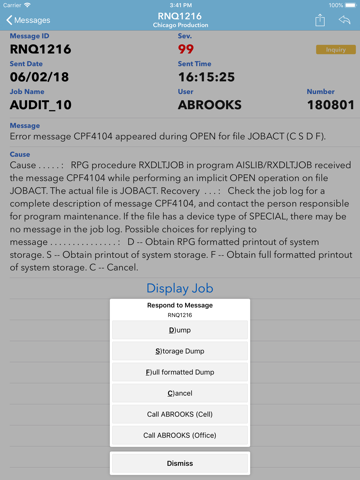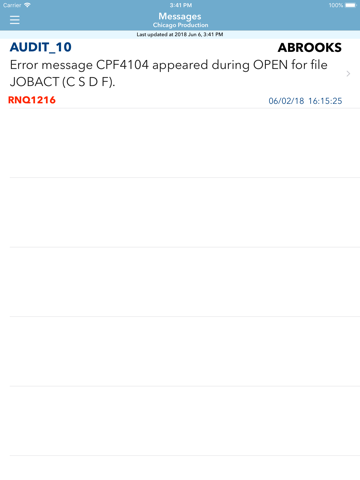System Eye app for iPhone and iPad
Developer: neuObjects Incorporated
First release : 03 Aug 2018
App size: 44.56 Mb
System Eye is the premier mobile application that allows you to keep an eye on your IBM i system no matter where you are. Check on the system performance and look for problems from your iPhone, iPad and Apple Watch.
Need More?
System Eye offers additional features to allow you even greater access yo your IBM i while on the go. Subscribe to our BASIC, PREMIUM or ENTERPRISE plan and get additional access to your IBM i. Subscriptions are optional and you can cancel anytime. To subscribe, visit the Manage Subscription section in the settings menu.
BASIC
- View current message waits on your system.
- Receive notifications whenever your system encounters a message wait.
- Receive custom notifications from Premium System Eye users as well as applications running on your IBM i.
PREMIUM
- All the features included in the BASIC plan.
- Find out whos eating all your system CPU by visiting the CPU Hogs screen.
- Respond to messages from your iPhone, iPad or Apple Watch.
- Find out the status of completed schedule entries and see which ones are coming up.
- Send notifications to other System Eye users or to their IBM i terminals within the app or your Apple Watch.
- View information from active jobs including Call Stack, Locks, Open Files, Library List and Job Log.
- View historical disk usage information by library.
- See which objects are taking up the most disk space and how they grow over time.
ENTERPRISE
- All the features included in the BASIC and PREMIUM plans.
- Access to any number of IBM i systems.
BASIC subscriptions are $19.99 per month. PREMIUM subscriptions are $29.99 per month and ENTERPRISE subscriptions are $59.99 per month.
• Payment will be charged to your iTunes Account at confirmation of purchase
• Your subscription will automatically renew within 24-hours prior to the end of the current period. To opt-out, you must turn off auto-renewal at least 24-hours before the end of the current period.
• You can manage your subscription and turn off auto-renewal by going to the iTunes Account Settings after purchase.
• Any unused portion of a free trial period will be forfeited when the user purchases a BASIC, PREMIUM or ENTERPRISE subscription.
Terms and conditions:
https://neuobjects.com/privacy-policy/
Privacy policy:
https://neuobjects.com/eula/